Download Tlauncher for Minecraft: Is it legal?
 (Image credits: Microsoft)
(Image credits: Microsoft)Modified 10 Aug 2020
Minecraft is one of the most popular games in the world, and people often use third-party launchers to customize the game experience.
They are not advised to do so because it might lead to a lot of errors within the game.
Minecraft has been a gaming phenomenon ever since its humble beginnings. The game, which many felt was interesting at best due to its peculiar graphics and art style, turned out to be the biggest gaming phenomenon in modern gaming.
Minecraft has transcended the boundaries of video games and is a full-fledged cultural phenomenon. So much so that Minecraft is also used in several schools as a tool for education and to help younger students learn new concepts through gameplay.
Indeed a gaming juggernaut, Minecraft has been able to go from strength to strength each year, and there are only a few games that have reached its level of success. However, with success comes a lot of baggage as the gaming community is an especially crafty one and will find ways to manipulate the game through various means.
One such way that the community resorts to manipulating the game is the use of launchers. Certain launchers allow players to have access to mods right away and tweak the resolution as they will
Tlauncher for Minecraft: Is it legal?
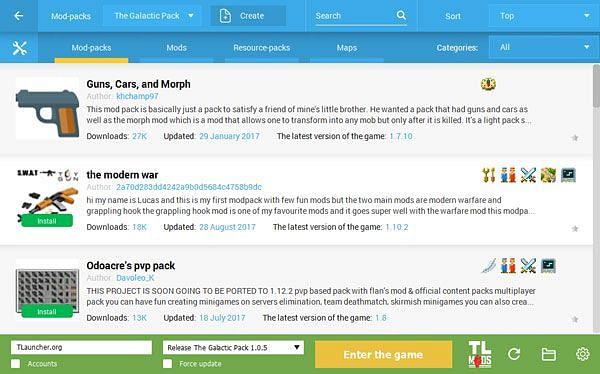 (image credits: tlauncher.org)
(image credits: tlauncher.org)Since Tlauncher is a third-party software not supported by Mojang, it is very well not within the legal boundaries of the game. Using third-party software to run games certainly has a lot of risk attached to it.
For one, the game might not be as stable because of the use of unrecognized and unsupported software, and might even lead to game crashes and bugs. That is still the best-case scenario, as infecting your computer with unusual viruses is always a possibility when using third-party apps and software.
Minecraft launcher, supported by Mojang, comes along with the game and serves all the primary purposes and utility of a launcher. It is best to stick with the standard, supported launcher for a game.









